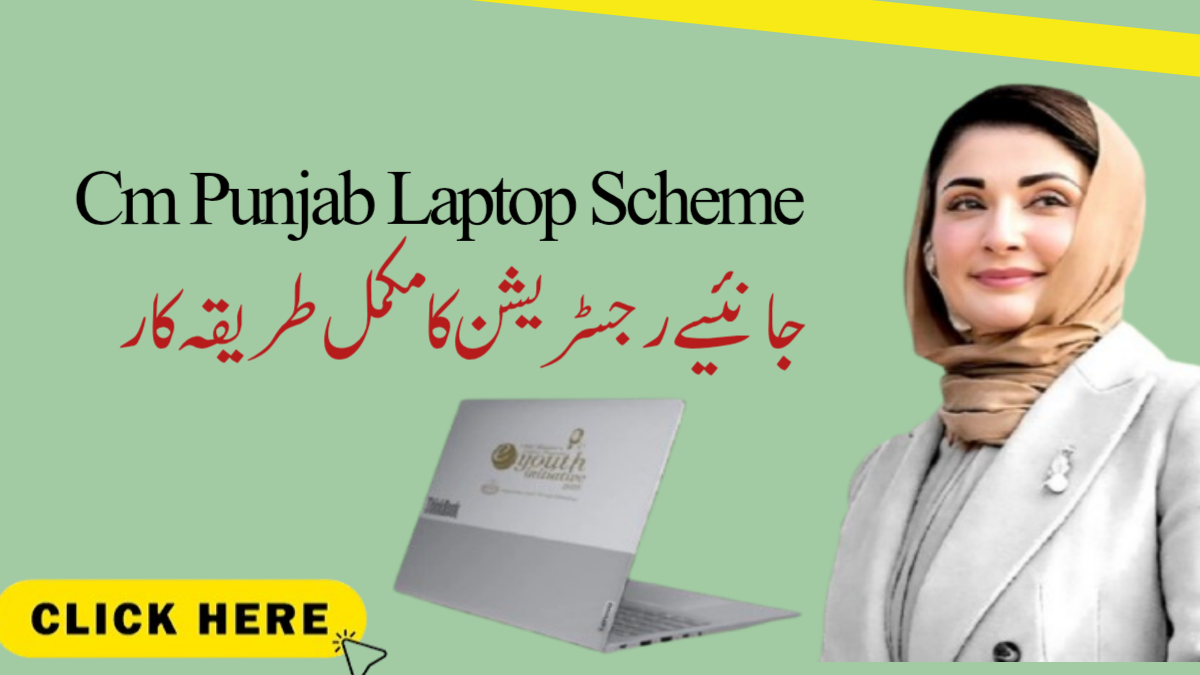The CM Punjab Laptop Scheme Phase 2 is a major initiative by Chief Minister Maryam Nawaz to provide free high-performance laptops to deserving students in public sector institutions across Punjab. However, thousands of eligible students are facing a frustrating issue—their names are missing from the portal or they’re marked as “Ineligible” despite meeting all criteria.If you’re one of them, don’t worry. This guide will explain why your name might be missing, how to fix it quickly, and how to make sure you receive your laptop under the 2025 scheme.
🖥️ What Is CM Punjab Laptop Scheme Phase 2?
This scheme is designed to:
- Bridge the digital divide
- Promote e-learning and online education
- Help students with coding, research, and online classes
- Support deserving students with zero cost laptops
In Phase 2, students will receive free laptops equipped with the latest specifications. The distribution is purely merit-based and aims to promote education, innovation, and digital inclusion across Punjab.
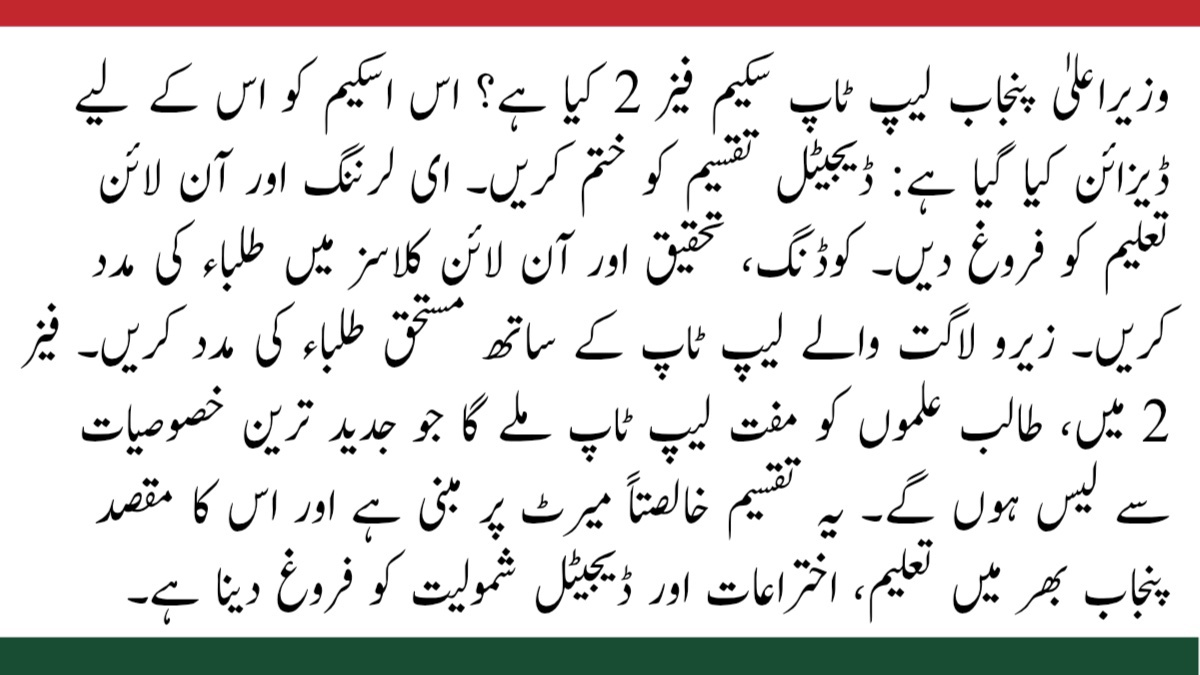
❓ Why Are Eligible Students Not Showing in the Portal?
Even if you fulfill all requirements, your name may not appear due to:
- Your institution has not uploaded your data to the HED portal
- Biometric verification at NADRA’s e-Sahulat center is incomplete
- Spelling mistakes or errors in CNIC, academic records, or name
- You already received a laptop in a previous government scheme
- Incomplete or outdated documents submitted during verification
✅ Good news: All of these issues are fixable with the right steps.
📋 Eligibility Criteria – Who Can Apply?
You are eligible for the CM Punjab Laptop Scheme if you:
- Are enrolled in a government university, college, or recognized institute in Punjab
- Are in your first or second semester of a current degree/diploma
- Scored 65% or higher in Intermediate exams (80% for medical/dental students)
- Have not received a laptop in a past government scheme
- Complete biometric verification via NADRA’s e-Sahulat center
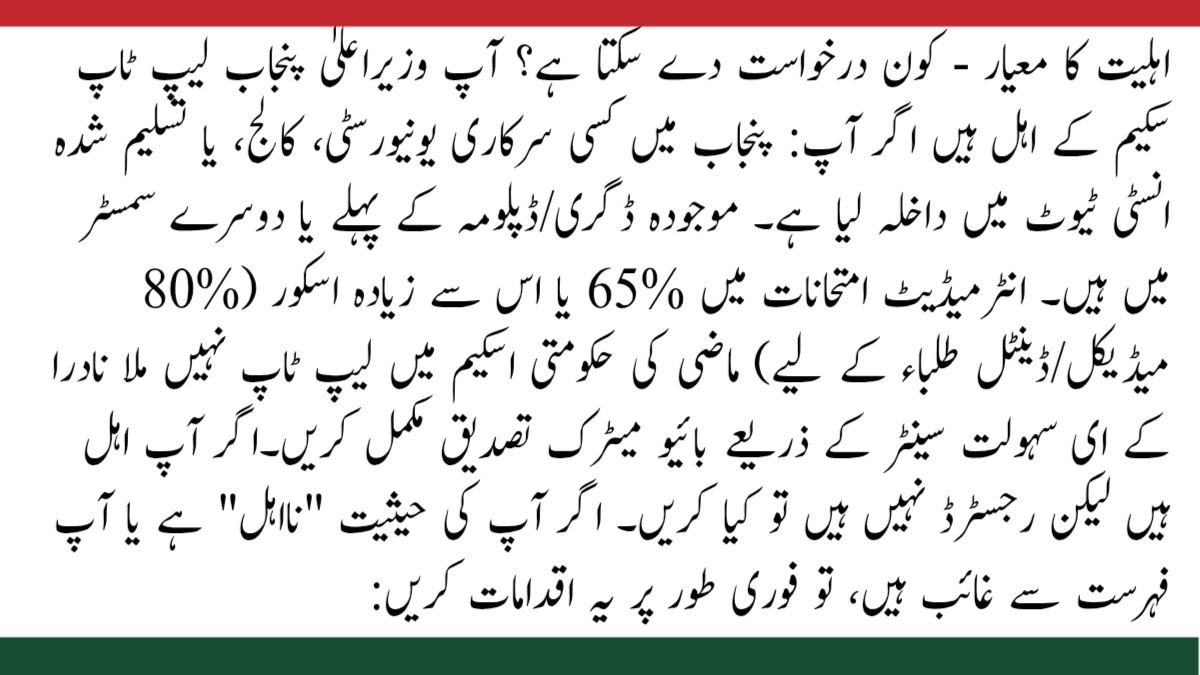
🛠️ What to Do If You’re Eligible But Not Registered
If your status is “Ineligible” or you’re missing from the list, take these steps immediately:
✅ Step-by-Step Fix
- Verify with Your Institute
Visit your registrar’s office and confirm your student data has been submitted to the HED laptop portal. - Complete Biometric Verification
Visit the nearest NADRA e-Sahulat center with your original CNIC or B-form to finish verification. - Track Your Status Online
Go to cmslaptop.hed.punjab.gov.pk
→ Enter your CNIC or Student ID
→ Check if your status is “Verified,” “Pending,” or “Ineligible.” - Correct Data Errors Quickly
If there’s any mistake in your name, CNIC, or marks, inform your institute immediately for correction.
🚫 Common Mistakes That Delay Registration
Avoid these errors to ensure you don’t miss out:
- Incorrect CNIC number or wrong spelling in records
- No biometric verification completed
- Submitting photocopies or expired documents
- Applying via private or unregistered institutions
- Not following up with your college admission office
💻 Laptop Specifications – What You’ll Receive
Laptops distributed under this scheme are high-performance devices suitable for:
- Online classes
- Programming and coding
- Research and thesis work
- Multimedia creation
📦 Laptop Features:
- Intel Core i7 (13th Gen)
- 16 GB RAM
- 512 GB SSD
- Windows 11 + Licensed MS Office
- One-year official warranty
These laptops are designed for smooth multitasking, fast boot time, and long-lasting battery—ideal for students in 2025 and beyond.
🎯 Special Quotas – More Chances to Qualify
The scheme is inclusive and offers reserved quotas to ensure equal opportunities:
- 32% quota for students from South Punjab
- 2,000 laptops reserved for minority students
- Female students given top preference
- Equal slots for technical, medical, and agricultural institutes
If you fall into any of these categories, ensure your data reflects this when submitted by your institution.
🗂️ Documents Required
Before applying or visiting NADRA, prepare these documents:
- Original CNIC or B-form (for students under 18)
- Recent passport-sized photo
- Intermediate result card
- Student ID or enrollment slip
- Domicile certificate (Punjab)
🔎 How to Check Application Status
Once your data is submitted and biometrics complete:
- Go to the official portal
- Enter your CNIC or Student ID
- Check status: Verified, Pending, or Ineligible
- Report any issues to your institution’s registrar office
Read More:CM Punjab laptop Scheme Phase 2 Registration For Non Eligible But Meet Criteria Students
🧠 Final Thoughts – Don’t Miss Out!
If you’re eligible for the CM Punjab Laptop Scheme Phase 2 but not listed, take action immediately. This opportunity can shape your academic future with the right digital tools. The government has kept the process student-friendly and transparent—you just need to follow the correct steps.
✔ Visit your institute
✔ Complete biometric verification
✔ Track and verify your status online
✔ Fix any errors early
Don’t let minor technical issues stop you from receiving a free, powerful laptop that can boost your learning, creativity, and career.
Read More:CM Punjab Green E-Taxi Program 2025 – Interest-Free EVs for Youth Employment
🔁 FAQs – Quick Answers
Q: I meet the eligibility, but my name is missing. What should I do?
A: Visit your institute to confirm data upload and complete NADRA biometric verification.
Q: Is biometric verification mandatory?
A: Yes, without NADRA e-Sahulat verification, your application remains incomplete.
Q: Can students from South Punjab apply?
A: Yes, and there’s a 32% reserved quota for South Punjab applicants.
Q: Can I apply if I’m already in my 3rd semester?
A: No, only students in 1st or 2nd semester are eligible in Phase 2.