The BISP 8171 Web Portal helps families check if they are eligible for the Rs 14500 quarterly payment. Many people use the portal to confirm their CNIC status. But in June 2025, several users reported that the portal was not opening or showing errors. This has caused stress for many families. However, there are many easy and official ways to check your status without using the website. In this article, you will learn how to check your payment, where to go, and what to do if the portal is not working.
Read Also:BISP 13500 Payment Started in Kot Addu – June 2025 Update for New and Regular Beneficiaries
| Issue Faced | What You Can Do |
| Website not loading | Use 8171 SMS method |
| No internet access | Call BISP helpline |
| CNIC shows no data | Visit BISP office and verify |
| Want to know payment status | Go to BISP campsite or retailer |
Why the 8171 BISP Web Portal Is Not Working – Main Reasons
There are several reasons why the 8171 portal might not work. One common reason is heavy user traffic, especially when a new payment phase starts. When many people try to open the portal at the same time, the website may stop loading. Another reason could be technical maintenance by BISP. Sometimes, your own internet connection or device may cause the issue. Portal may not work well on older phones. All of these issues are temporary, and you can still check your CNIC using other official methods.
Read Also: BISP 13500 Payment Released in D.G. Khan and Taunsa Sharif – June 2025 Update
Official Methods to Check CNIC Without 8171 Portal – Simple Alternatives
If the BISP web portal is not working, here are the easiest and trusted ways to confirm your status:
- 8171 SMS Method
Open mobile messaging app, type 13 digit CNIC, and send it to 8171. You will get a reply with your eligibility and payment details.
Make sure the SIM card is in your own name for accurate results. - Visit BISP Office or Registration Center
Go to your nearest BISP Tehsil Office with the following:
– Your original CNIC
– CNICs of other family members
– B-Forms of children (if applicable)
The staff will help you check your record, payment status, and survey details. - Call BISP Helpline
You can dial 0800-26477 for help. Explain the problem and share your CNIC number. They will tell you about your eligibility, NSER survey, and payment. - Check at BISP Retailer or Campsite
If your CNIC is already approved, go to HBL Konnect, Bank Alfalah, or BISP disbursement camps. Provide your CNIC and verify using fingerprint to get payment details.
BISP June 2025 Payment Phases – Area-Wise Schedule
BISP is sending the Rs 14500 payment in three different phases. People from different areas will receive payments on different dates. Phase 1 included South Punjab and parts of Sindh and has been completed. Phase 2 is for areas like Khyber Pakhtunkhwa and Azad Kashmir and is still going on. Phase 3 has started now in remaining Punjab districts, Islamabad, and Balochistan. If your CNIC is valid and your area is in Phase 3, you can go to your nearest payment center and confirm if your amount has arrived.
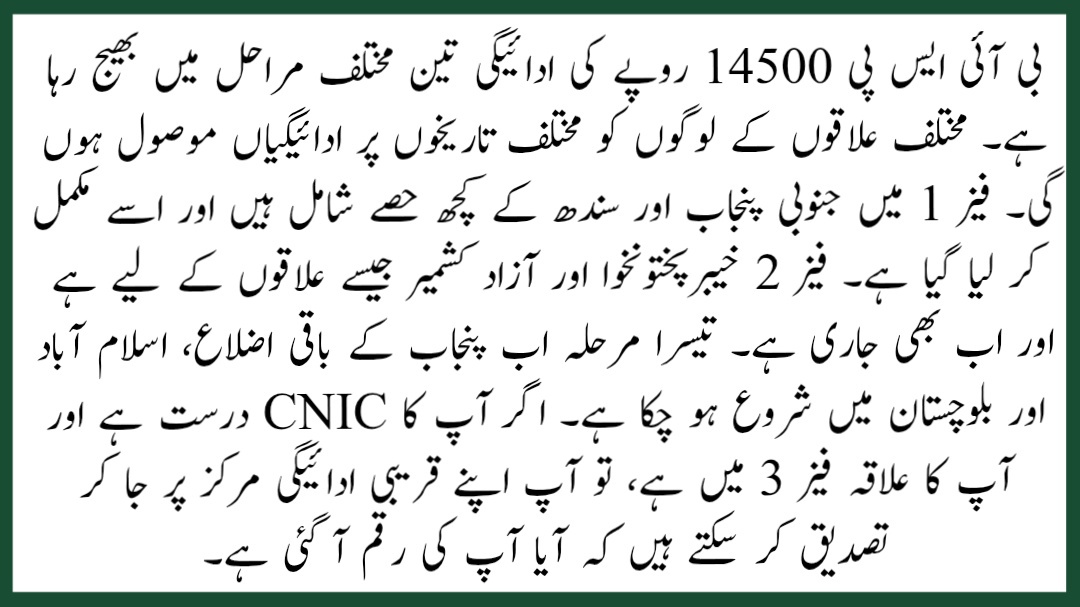
Common Problems With CNIC or Portal – Fixes You Should Know
Some people cannot receive their payment even though they are eligible. This usually happens due to small mistakes or incomplete records. If your CNIC is not found in the system, you might not have completed the NSER survey. In some cases, your income might have changed, and the system now shows you as ineligible. If biometric verification fails, you can visit NADRA to update your fingerprint data. Always make sure your CNIC is valid and not expired. Visit BISP office if any issue continues.
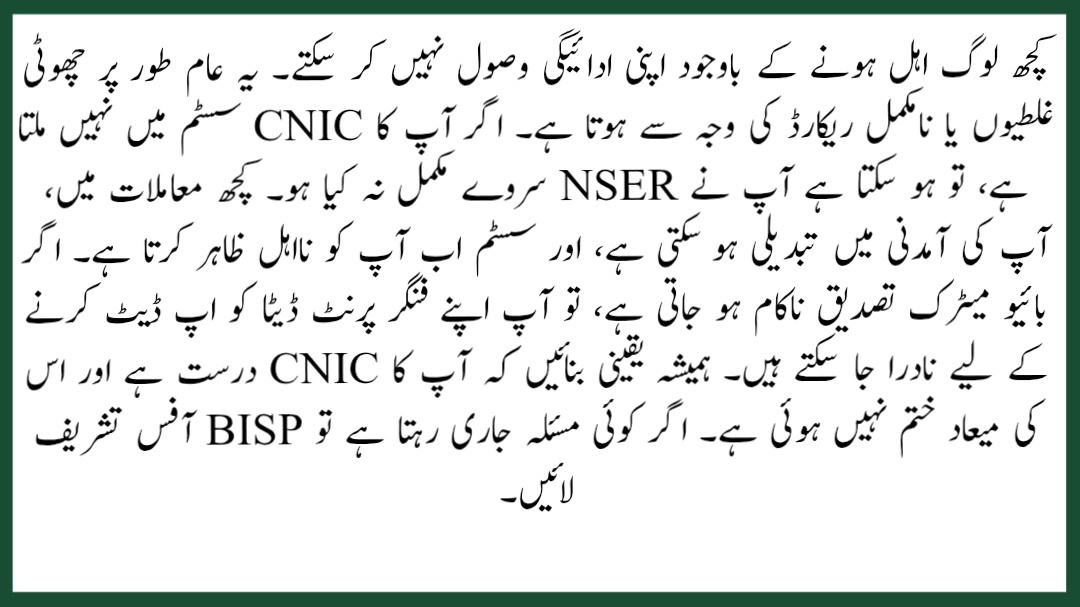
How to Register for BISP Program If You Are Not Enrolled
If your CNIC is not in the system and you are not getting any help from BISP, you can still apply. First, visit your nearest BISP registration center. Take your own CNIC and B-Forms of your children. The staff will ask some questions about your family, income, and living condition. Your data will be added to the NSER Dynamic Survey. After that, wait for an SMS from 8171. If approved, you will be added to the payment list. This process may take few weeks to complete, so be patient.
Conclusion
In this article, we are sharing all the details about the BISP 8171 web portal not working and how you can check your CNIC and Rs 14500 payment in other ways. If the website is down, don’t panic. You can use the 8171 SMS service, call the BISP helpline, or visit your local registration office. Also, keep documents ready and make sure your NSER survey is fully complete. BISP has provided many simple ways to check your payment, even if the portal is not working. Always use official sources to stay safe from fraud.
FAQs
What happens if my CNIC is correct but still not showing payment?
This means your NSER survey may be missing. Visit the BISP center and complete your registration again.
Is the SMS reply from 8171 always correct?
Yes, but only if your CNIC is valid and your SIM is registered in your own name.
Can I check someone else’s CNIC using phone?
Yes, but the result may not come if the SIM is not linked to that CNIC. Always use correct information.
Can I use the BISP app for CNIC check?
BISP is testing the mobile app. Use it only if it is officially announced on BISP.gov.pk website.

